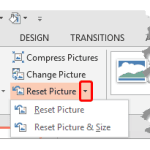PowerPoint is a slide program but that doesn’t mean that it does not have some cool picture editing tricks up its sleeve. When we say “cool”, we certainly do not mean just inserting a picture, or even the fact that you can apply corrections or recolor hues. PowerPoint 2013 provides around 23 filters as part of its Artistic Effects options. Some of these filters (effects) can make your pictures look like paintings or sketches, and others can change the texture of your pictures.
Learn how to apply Artistic Effects to pictures in PowerPoint 2013 for Windows.