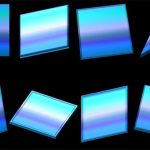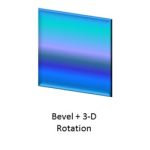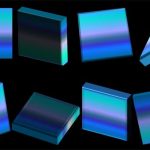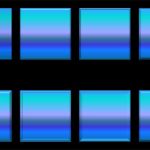Depth, as a parameter for 3-D objects, plays a very important role. In simple terms, Depth is the distance from the highest to the lowest, and typically has a value that’s larger than zero. Even though you rotate a shape that has a Depth of zero, you won’t see any optimum results. So, you can first rotate your object, but you must add Depth soon after.
Learn how you can add 3-D Depth to shapes in PowerPoint 2016 for Windows.