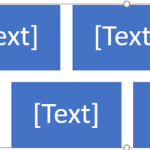Bulleted text slides are part of most PowerPoint presentations, even though some people abhor using bulleted content altogether. On the other hand, many others just cannot do without slides that do not contain bulleted lists. And if you are part of either of these two opposing camps, you will love this cool feature in PowerPoint that takes a middle road approach by using SmartArt. You can enhance the look of some bulleted slides by converting them to a SmartArt graphic in PowerPoint.
Learn how you can convert bulleted text to a SmartArt graphic in PowerPoint 2016 for Windows.