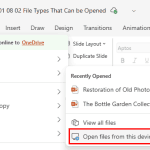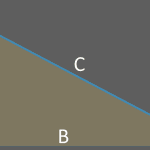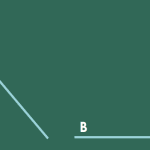When you launch PowerPoint for the Web, it opens Presentation Gallery that provides you with a list of recently opened PowerPoint documents, and Themes and Templates to start a new presentation. You can also click the Open from OneDrive option to navigate your OneDrive folders so as to locate a PowerPoint file to open within PowerPoint for the Web. Other than OneDrive, PowerPoint for the Web also supports Dropbox as a cloud alternative. In this tutorial, we will explore adding Dropbox to PowerPoint for the Web’s Place locations.
Explore how to add Dropbox as a Place in PowerPoint for the Web.