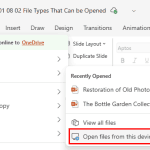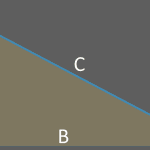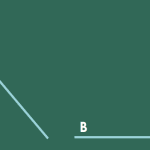PowerPoint for the Web’s tri-paned interface has three regions: the Slides Pane, the Slide Area, and the Notes Pane. The Notes Pane is placed right below the Slide Area, as shown highlighted in red within Figure 1. The Notes Pane provides space to add speaker’s notes that can be so helpful to the presenter while presenting. You can also write any sort of information about the presentation or individual slide.
Learn about the Notes Pane in PowerPoint for the Web.