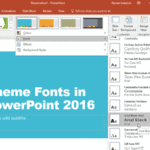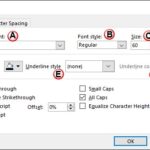Are you stuck with a presentation that uses strange fonts? Or have you inherited slides where you need to change fonts globally? Fortunately, you don’t have to replace fonts, one at a time with each text box, placeholder, or shape. In this tutorial, we will explore how you can replace one font with another, in the entire presentation using PowerPoint 2016.
Replace one font with another across the entire presentation in PowerPoint 2016 for Windows.
You May Also Like: