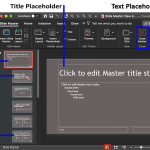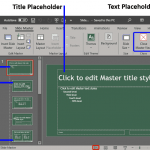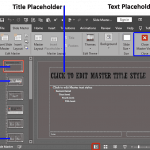Slide Master view is an important view within PowerPoint 2016 for Mac. Because, if you make any changes or edits within this view, these modifications will influence all slides within your presentation. For example, if you want to make your company logo appear on all the slides, you will have to add the logo within the Slide Master. If you want the font size of your slide titles to be a little larger or smaller, then those edits also need to be made in the Slide Master.
Learn about Slide Master view in PowerPoint 2016 for Mac.
You May Also Like:
Views in PowerPoint 2016 for Mac
Normal View in PowerPoint 2016 for Mac
Outline View in PowerPoint 2016 for Mac
Slide Sorter View in PowerPoint 2016 for Mac
Outline Pane Options in PowerPoint 2016 for Mac