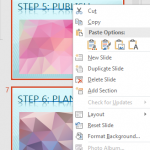While you can open and save files from any file location you access on your computer or network, you can also add more places from where you can open and save files. You see options to add a place in both the Open and Save As tabs of Backstage view. By default, your OneDrive location is already available as a place, only if you have signed in. But you can add more places too, as we shall explore in this tutorial.
Learn to add places to open and save files in PowerPoint 2016 for Windows.