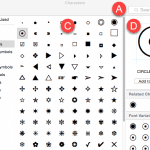Do you want to insert a cross mark, which is also called an X mark, in your slides? Very often, this symbol indicates a task is canceled or a concept is negated or no longer applicable. You may want to add this symbol as part of your regular text in text placeholders and boxes, shapes, tables, and even charts. Fortunately, it is very easy to complete this task in most versions of PowerPoint for Mac. There may be slight differences, depending upon whether you are using a newer or older version of PowerPoint, but even then, the process is very similar. Using one of these options, you will be able to add a cross mark or an X mark in PowerPoint.
Learn how you can insert a cross mark or X mark in PowerPoint for Mac.