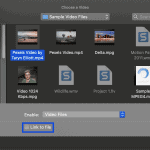PowerPoint 365 for Mac enables you to work with various types of sound files such as MP3, AIFF, or WAV. By default, inserted sounds are always embedded within your presentation, although you do have an option to link to sound files rather than embedding them. The default option has a plus side since you don’t have to worry about linked files getting misplaced or lost. On the flip side, this behavior can balloon file sizes. Having said that, it is still a good practice to keep your sound files in the same folder in which you save your PowerPoint 365 presentation—even before you insert them.
Add audio to your slides in PowerPoint 365 for Mac.