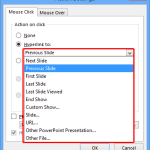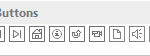You can easily duplicate stuff in PowerPoint — you can just select a shape and press the Command D key combination. However, such duplication copies everything: the shape, and its format attributes, such as all fills, outlines, and effects. Sometimes you may only want to use those fill, outline, and effect attributes for other shapes you create. Fortunately, the Format Painter command can rescue you from this monotonous task very easily. So what does the Format Painter command do?
Learn how to use the Format Painter effectively in PowerPoint 2013 for Windows.