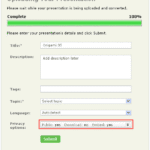SlideBoom is a website where you can upload your PowerPoint presentations. At the back-end, a PowerPoint to Flash converting engines makes Flash movies of all your PowerPoint slides. Each uploaded presentation is provided with a page URL that you can share with others who want to see your presentation.
That was an easy introduction to SlideBoom. In a series of subsequent posts, we will look at several options that SlideBoom provides, including how you can join SlideBoom, upload your presentations, share your uploaded presentations, etc. You can keep track of all these posts here.
Figure 1, below, shows you the SlideBoom homepage. To get to this page, you need to visit the SlideBoom link in your web browser.
Figure 1: The SlideBoom homepage
SlideBoom is from iSpring Solutions, Inc., the same folks who create the iSpring range of PowerPoint to Flash conversion software. Read our review on iSpring Pro 3.5.
In our next post on SlideBoom, we’ll show you how you can join as a member. Membership is free and allows you to upload your own PowerPoint presentations to the SlideBoom site.