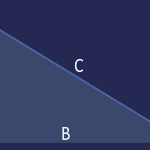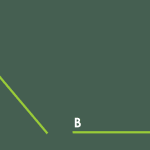It is fairly easy to flip a picture on your slide. However, this flipping can be a little tricky when the same picture is used as a fill for a shape. That’s because you end up with a picture that does get flipped, but so does the shape. But what if we wanted to just flip the picture? How do you achieve that result?
Learn how to flip and rotate picture fills for shapes in PowerPoint 365 for Mac.