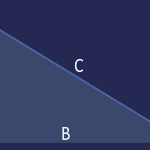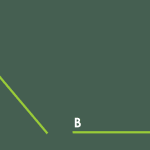What if you want to add new PowerPoint shapes with the same formatting as the existing ones? To some effect, you can duplicate slide objects in PowerPoint. You select a shape and press the Cmd + D keyboard shortcut. However, such duplication copies everything: the shape, its text content, and its format attributes, such as all fills, outlines, and effects. However, you may only want to use those fill, outline, and effect attributes for other shapes you create. In other words, you do not want to copy the shape itself or the text it contains.
Learn to use the Format Painter effectively in PowerPoint 365 for Mac.