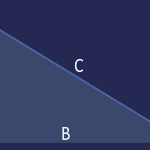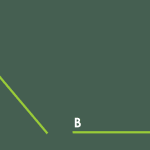PowerPoint provides you with so many different shape types, and you can format them in a variety of ways. You can resize, rotate, and flip them, and there are also special yellow handles that let you change some aspects of the shape. They enable you to change some facets of the selected shape, or in some cases, you can change the entire shape. So, if you’re ever feeling like you need a change, just grab one of these handles and go to town!
Learn about the special handles that allow you to manipulate shapes in PowerPoint 365 for Mac.