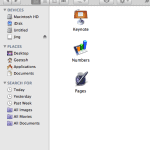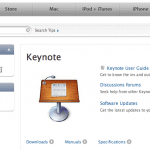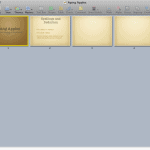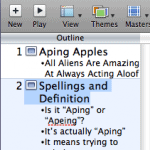If you bought a new Mac, chances are you already have a trial version of Apple iWork that includes Apple Keynote. Even otherwise, you can download a trial version of iWork from the Apple site. However, before you download the trial, just check if you already have iWork. To do that, follow these steps:
- On your Mac Dock, click the Finder option (normally the first option from the left) to launch the Finder window.
- In the left pane of the Finder, click Applications to see a list of installed applications in your Mac, as shown in Figure 1, below.
Figure 1: Applications on your Mac- Scroll down the list, and you’ll find a folder called iWork. Our folder is called iWork 08 since “08” denotes the version of the programs contained within the iWork suite. Your version may have a different suffix, and that doesn’t matter. For now, just double-click the folder.
- Inside the folder, you’ll find a shortcut for Keynote (and perhaps for Pages and Numbers as well) as you can see in Figure 2, below.
Figure 2: iWork folder within your Applications folder.- Double-click the Keynote shortcut to launch the program. If your copy of Keynote is a trial version, it will run for the trial period.
If your copy of Keynote is a trial version, it will run for the trial period.