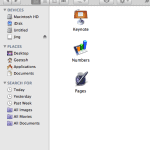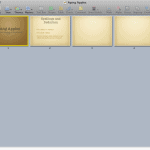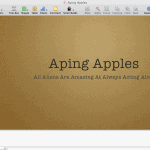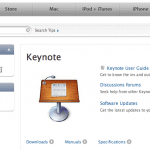If you followed our last post on the Keynote interface, you know there was nothing mentioned about an Outlining pane or something similar, and that’s something keenly observed by a PowerPoint user.
Well, there actually is a very similar Outline pane, and it’s where you would expect it to be! Yes, it’s in the same screen real estate as the Slide Navigator. Choose the View | Outline menu option, as shown in Figure 1, below.
Figure 1: View Outline option
Doing so changes the left pane from the Slide Navigator to the Outline. You can see both views in Figure 2, below.
Figure 2: Slide Navigator view (left) and Outline view (right)
To change back from Outline view to Slide Navigator view, choose the View | Navigator menu option.