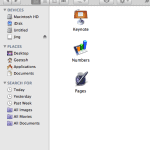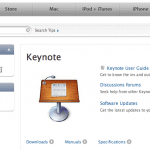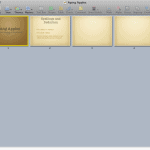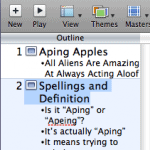When you run Keynote for the first time (or when you run Pages or Numbers), you are asked to input the serial number of the product, as shown in Figure 1, below.
Figure 1: Enter your iWork serial
The serial number can be found within the packaging, typically on a sticker pasted on the Installing iWork booklet. If you bought the product at an online store without physical delivery, the serial number can be found in the subsequent email you received.
Type in the serial number including all the dashes, and click the Continue button. Thereafter, you’ll be asked to provide registration info, as shown in Figure 2, below. And yes, my email address really isn’t [email protected]!
Figure 2: Send in your registration info to the folks at Apple
Thereafter, you’ll see a small Connecting window, which means your registration info is transmitted to Apple’s user database. Normally, this takes a few seconds, and you then see the Thank you window, as shown in Figure 3, below.
Figure 3: Your registration was successful
Thereafter, Keynote will launch. If there’s an update available at that time, you may be provided with an option to download it immediately.