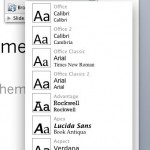Each Theme contains several unique facets such as Theme Fonts, Theme Colors, and Theme Effects that set each Theme apart from other Themes. Note that all the slides differ in terms of colors, fonts, and effects applied. Yet the text content is still the same. When a different Theme is applied to your PowerPoint presentation, the fonts, colors, and effects applied to your slides change. Unless you override this on a per slide basis, these changes show up in all slides in the presentation. The resulting slides all look consistent.
Explore how you can change the active Theme Fonts set in PowerPoint 2008 for Mac.