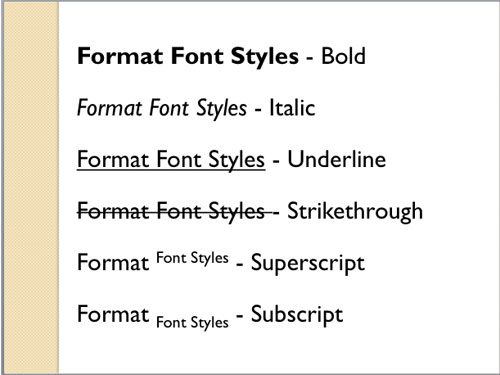As discussed in our Sharing and Deleting Custom Theme Fonts in PowerPoint 2008 and 2011 for Mac tutorial, you cannot create your own Theme Fonts sets from within PowerPoint 2011 or PowerPoint 2008 for Mac. However since all Theme Fonts sets essentially are a bunch of code within an Open XML file, there’s nothing preventing you from opening any existing Theme Fonts file with the .XML extension, and then editing them within a text editor. Save this file with a new name in a designated folder and you actually end up creating your own custom Theme Fonts set!
Learn how to create custom Theme Fonts using XML on the Mac.