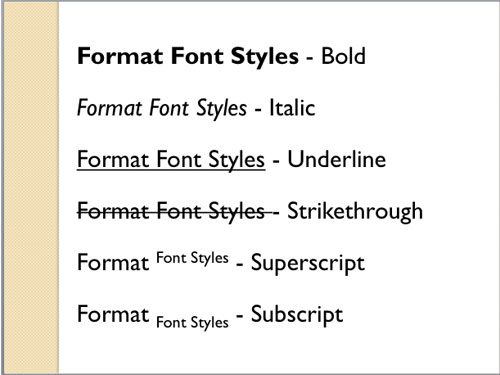We have already explored how you can format font styles to make your text bold, italicized, underlined, etc. Beyond these basic offerings, PowerPoint 2010’s Font dialog box offers some advanced format options for selected text. Other than these options, you will also find the other font options like font type, font size, color, etc. within the Format Text dialog box. In this tutorial, you will learn how to summon the Format Text dialog, and how you can work with the font formatting options within this dialog box.
Learn about various Font options available within Format Text dialog box in PowerPoint 2011 for Mac.