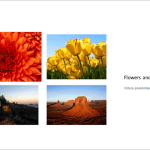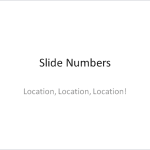The various Slide Layouts in PowerPoint help you choose placeholder arrangements for your slide. Using these layouts, it’s easy to create good looking slides. There are ready-made layouts available for slides that contain pictures or charts, and even a separate layout for your opening slide. These layouts can be edited (or duplicated / renamed) within Slide Master view to create even more Slide Layouts. While duplicating and editing Slide Layouts is a great way to make small changes, it’s not the best way to create a Slide Layout from scratch. As an analogy, duplicating and editing a Slide Layout is more like using a coloring book to fill color between the lines of pre-drawn art — but creating your Slide Layout from scratch is more like starting with a blank sheet of paper and drawing your art before you start coloring between the lines. You can decide which of these approaches works best for you.
Learn how to add a new slide layout with placeholders in PowerPoint 2010 for Windows.