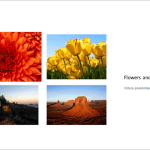Insert Slide Numbers on your slides, and you may discover that the location of the Slide Number changes depending upon the active Theme of your slides. With some Themes, the Slide Number may be placed at the bottom right — with other Themes, it may be located at the top right, or even the bottom center. As you can observe, the location of the Slide Number may seem to be influenced by the Theme — and that’s almost true. However, a Theme is a larger concept — it’s only the Slide Master within your Theme that’s influencing the position of your Slide Numbers.
Learn how to change the location of Slide Numbers in PowerPoint 2010 for Windows.