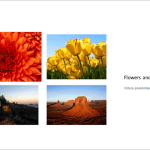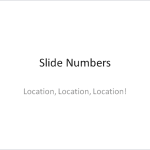A Slide Master is the part of your presentation that influences everything from the slide background to the fonts used for text. All slides in your presentation may have different layouts but they all share a common look — that look is provided by the Slide Master. Every presentation has at least one Slide Master. However, if you constantly keep adding slides from other presentations, you may or may not have added more Slide Masters to your presentation. So how do you know how many Slide Masters your presentation contains? And how do you add another one? In fact, why do you need another Slide Master at all?
Learn how to add and rename Slide Masters in PowerPoint 2010 for Windows.