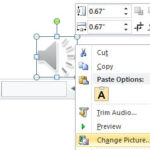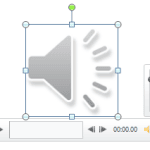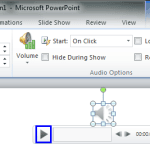After adding a Bookmark to an audio clip, you may want to edit or remove the Bookmark altogether. In PowerPoint you can’t edit a Bookmark — for example, you cannot change the time of your Bookmark from 30 seconds to 28 seconds. To achieve this change, you have to delete the earlier Bookmark, and then add a new Bookmark on the time position that you want.
Learn to remove bookmarks from audio clips in PowerPoint 2010 for Windows.