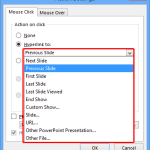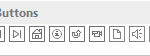Nudging a shape or any other slide object is essentially moving it just a wee bit, preferably using the arrow keys on your keyboard rather than the mouse. The Move option is different from a Nudge — it is more of a super-nudge, and you can also use the mouse to move rather than just nudge. PowerPoint provides more than one way to nudge or move any selected shape or slide object.
Learn how to nudge or move shapes in PowerPoint 2013 for Windows.