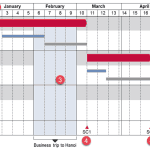Essentially, the unit of measurement used by Microsoft Windows 10 is determined by settings in place within the Regional Settings applet within the Control Panel. Choices available are U.S. and Metric. In this tutorial, we’ll show you how you can change the units from U.S. to Metric, or vice versa in Windows 10.
Learn how to change the unit of measurement from US to Metric, and vice versa in Windows 10.