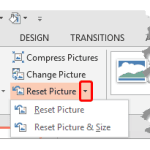There are many, many options as far as inserting pictures from online sources within PowerPoint are concerned. Other than the Bing Image Search options, you can also access Flickr. Flickr is probably the greatest online resource for pictures uploaded by photographers and enthusiasts all over the world. However, unlike with the Bing option, PowerPoint does not allow you to insert Creative Commons licensed pictures from Flickr. You are only allowed to download and insert pictures from your own Flickr photostream. Needless to add, you will need to have an active Flickr account with photos available to use this feature.
Learn how to insert pictures from Flickr in PowerPoint 2013 for Windows.