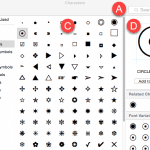When you are working with one or two presentations in PowerPoint, you can easily access slides within any of them, compare presentations and edit content. And it is also easy to copy or move slides from one presentation to another. However, the situation may not be the same always. Let’s imagine you have four presentations open, and presently you can only see the one that is active. What about the other three presentations? How do you navigate to those presentations without having to close or minimize the active presentation? In this tutorial, you will learn how to switch between multiple open presentations in PowerPoint 2016 for Mac, which is different from how you do so in PowerPoint for Windows.
Learn how to switch views between multiple presentations in PowerPoint 2016 for Mac.