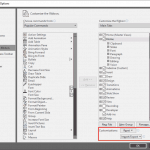If you want to really benefit from customizing your Ribbon in PowerPoint 365 for Windows, then you will certainly want to add some commands, beyond the ones that are placed by default within any of the Ribbon tabs. You’ll notice that all commands are placed within Groups. Whatever your intent may be, you cannot place any commands within the existing Groups that are built within PowerPoint. You first need to add a custom Group within any of the tabs available in the Ribbon. Thereafter, you need to populate them with commands.
Learn how to add commands to custom groups in PowerPoint 365 for Windows.