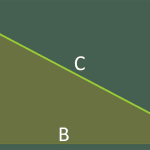In PowerPoint, you rotate shapes using the white rotation handle that appears when you select a shape. However, have you ever noticed that the open line shape in PowerPoint doesn’t show a white rotation handle? Yes, notice that the rectangle shape includes a white rotation handle whereas there is no such handle on the Line shape. Now, if you want to rotate any diagonal line to make it either perfectly horizontal or vertical, how would you do so?
Learn how to change a diagonal line to a horizontal or vertical line in PowerPoint 365 for Windows.