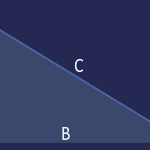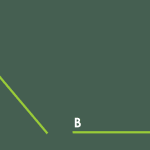If you are working with PowerPoint on a Mac, then you are working within an environment that’s designed to closely work with Apple’s product ecosystem, including cloud storage locations such as Apple’s iCloud. Unlike OneDrive and Dropbox, where you can Add a Place to access and save files in PowerPoint for iPad, Apple’s iCloud does not work the same way. To access and save files on your iCloud Drive, you will have to work a little differently, as explained in this tutorial.
Learn how to work with files stored on your iCloud in PowerPoint 365 for Mac.