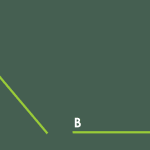What if you draw a line in PowerPoint that is slanted or sloped? Now, if you want to know the length of this line, you should know that there’s no built-in feature within PowerPoint to do so. But, why would you even want to know the size of the line? That’s because you may have to create multiple diagonal lines and the second line may need to be exactly half the length of the first line. There may be any number of other reasons why you need to draw other shapes that are proportional, relative to this line.
Learn how to find out the length of a slanted (diagonal) line in PowerPoint 365 for Mac.