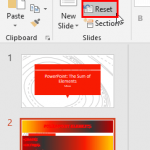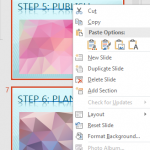Why would anyone want to duplicate slides? There are many reasons to do so. For example, you may want to create another slide that is similar to what you already have. Or you may need to use the same slide twice. Or perhaps create a slightly different table or chart than what you already have on an existing slide. Duplicating and editing slides is easier than redoing it from scratch. Whatever your reasons may be, it is easy to duplicate slides in PowerPoint 2016 for Mac in both the Slides Pane and Slide Sorter View.
Learn how to duplicate slides in PowerPoint 2016 for Mac.
You May Also Like: Ribbon and Tabs in PowerPoint 2016 for Mac | Locate PowerPoint 2016 for Mac | Set PowerPoint 2016 for Mac as the Default Version