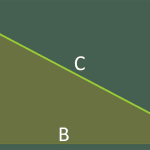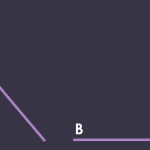Shapes are the building blocks of most of the content you create in PowerPoint. Did you know that a text box that you add to your slide is also a shape that has no fill applied? To work better with shapes, you must start with the very basics, and there’s so much to learn even at this foundation level. The first task you need to do is to insert a shape. Fortunately, PowerPoint makes it easy to do this task.
Learn how to insert shapes in PowerPoint 365 for Windows.