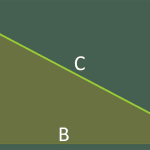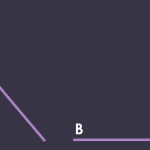You typically insert shapes on a slide, by clicking or click-dragging, but even then, you may realize that the shape you placed is not the perfect size. Do you want it larger, or a wee bit smaller? Either way, it’s easy to make the size change in a jiffy, right inside PowerPoint.
Learn how to resize shapes in PowerPoint 365 for Windows.