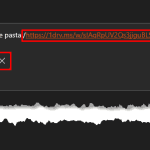Do you want to export your Powerpoint slides into a PDF before sharing it with others? Saving a PowerPoint presentation as a PDF has its pros and cons. The biggest advantage is that recipients won’t be able to edit your slides, and also that you can embed fonts easily. An even better advantage is that you may use PDFs as a substitute for creating drafts or finished slides, rather than using printouts, thus saving so much paper. Disadvantages include that you cannot be entirely multimedia-friendly, because it’s not easy or simple to end up with animated PDFs, or even create PDFs with audio and video clips. Whatever your thoughts may be, PowerPoint makes it very easy to create PDFs.
Learn to create PDFs from your presentations in PowerPoint 365 for Windows.